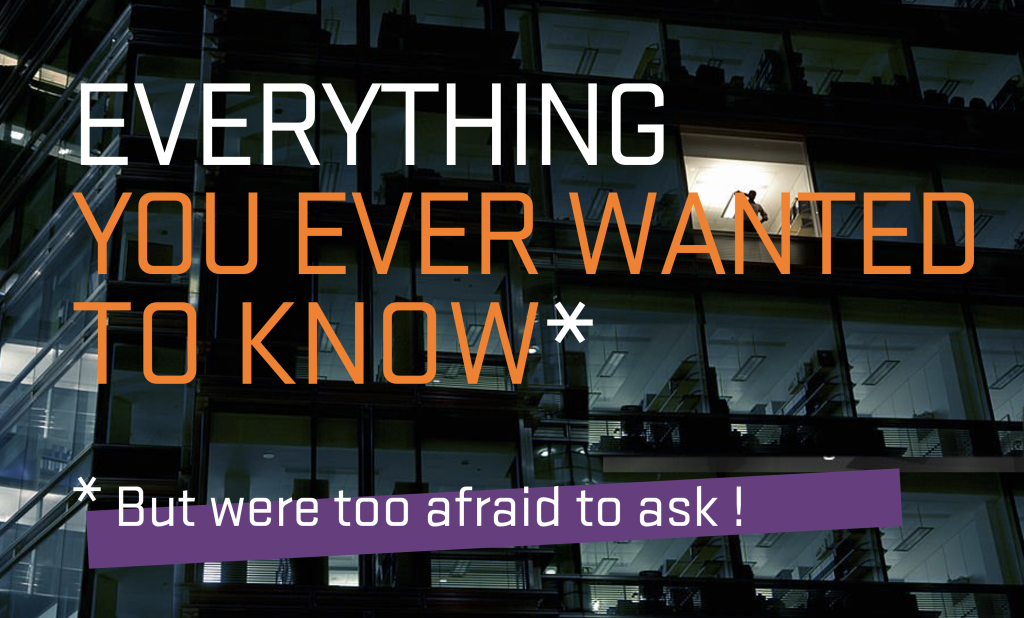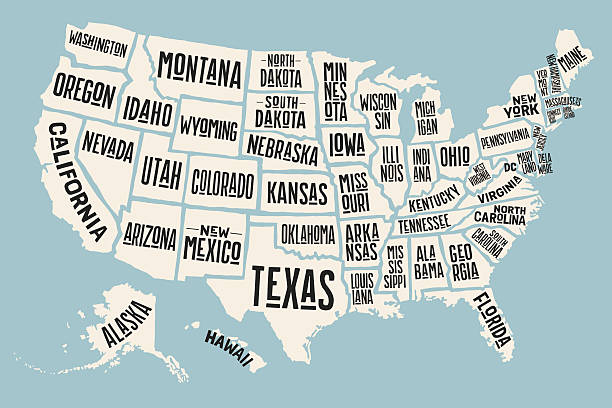You met the IRS reporting deadline. But now it’s time to correct any filing errors.
All Applicable Large Employers [ALEs] get one of 6 IRS responses to their Form 1094-C and Form 1095-C ACA submissions. These responses, sent via the IRS AIR e-filing system, do not signal a company’s final ACA compliance status. They are about the accuracy of the submitted ACA data. They identify errors that need prompt correction in order for the employer’s reporting to be accepted.
IRS ACA submission errors can be as simple as a wrong name associated with an individual employee’s TIN [Taxpayer Identification Number]. For example, after a change in marital status. But they can also relate to more substantive inaccuracies or missing information. Moreover, inaccurate or incomplete ACA submissions that go uncorrected can incur penalties for the employer under IRC 6721/6722. These penalties are sent out as Letters 5005-A or 972CG.
Now is the window to make ACA reporting corrections. Please do not hesitate to call BENEFITSCAPE if you required any support in tackling this process.
Below are the 6 possible IRS responses to any ACA submission.
» NOT FOUND: This response means the IRS has been unable to record the employer’s filing — often because a valid Transmitter Control Code [TCC] has not been used. As an ACA specialist, BENEFITSCAPE has an IRS-certified TCC to e-file ACA submissions for employers via the IRS AIR system.
» PROCESSING: This means the IRS is still working on the submission. But the IRS seldom takes more than 7 days to respond.
» ACCEPTED: This is the best possible response to an ACA submission. It means the IRS found no gaps or inconsistencies at all between the employer’s filed information and data held by the Social Security Administration (SSA).
» ACCEPTED WITH ERRORS: This means the employer’s ACA submission was largely in order but some errors were identified [and need correcting] — most likely in some of the submitted employee Forms 1095-C.
» PARTIALLY ACCEPTED: The response indicates the IRS found more than just a few errors. The submission needs to be properly reviewed and corrections made. This is where BENEFITSCAPE ACA regtech proves so valuable with its intelligent flagging of errors.
» REJECTED: This means major revisions are required to the company’s ACA submission. The problem can be a formatting issue or else the filing contains substantive mistakes. For example, the wrong Employer Identification Number (EIN) or a high volume of inaccurate Forms 1095-C. In short, the employer needs to review their submission and resubmit. Again, BENEFITSCAPE intelligent ACA regtech is invaluable in identifying and helping to resolve any such issues with speed and accuracy.
CORRECTING FORMS 1095-C. To make corrections to the details on any employee Forms 1095-C already submitted, the employer needs to change the relevant details [such as employee name, coverage effective period, social security number] and then check the box in the top right-hand corner of the form before re-submitting. This checked box lets the IRS know the form has been updated and is a “corrected transmittal.” These “corrected transmittals” should be filed along with what is called a “non-authoritative” Form 1094-C transmittal. Line 19 is where the accompanying Form 1094-C is marked “non-authoritative.”
CORRECTING FORMS 1094-C. If the employer is correcting a previously submitted Form 1094-C, this should be sent separately from any corrected Forms 1095-C and marked as an “authoritative” transmittal. Again, this is done on Line 19 of the employer Form 1094-C.
CORRECTING FORMS 1095-C. For employers that need to correct both employee Forms 1095-C and their employer Form 1094-C, these corrected filings should be transmitted separately. A ”non-authoritative” 1094-C will still need to be filed with the coorected Forms 1095-C.
CORRECTING “REJECTED” SUBMISSIONS. ACA submissions that prompt a “REJECTED” response from the IRS should be amended to be correct and submitted again but not marked as “corrected transmissals.” When a replacement file is submitted within 60 days from the original transmission date, the file will be treated as filed on the date of original submission. If a replacement file is submitted after the 60 day period, the file will be treated as filed on the date the replacement file is submitted and, therefore, can be subject to late penalties. [See Late Filings & Other Timely ACA Tips]
ACA governance, risk management, and compliance all benefit from specialist managed services and intelligent regtech. IRS corrections add another layer of time-consuming complexity to the challenge. Please contact BENEFITSCAPE, the leading ACA specialist, if you have any questions regarding TY23 corrections or if you require advice and support setting up TY24 ACA reporting and compliance. Month-by-month data processing allows BENEFITSCAPE to run pro-active Flag & Fix regtech diagnostics on ACA data across all HCMs and other native data sources.